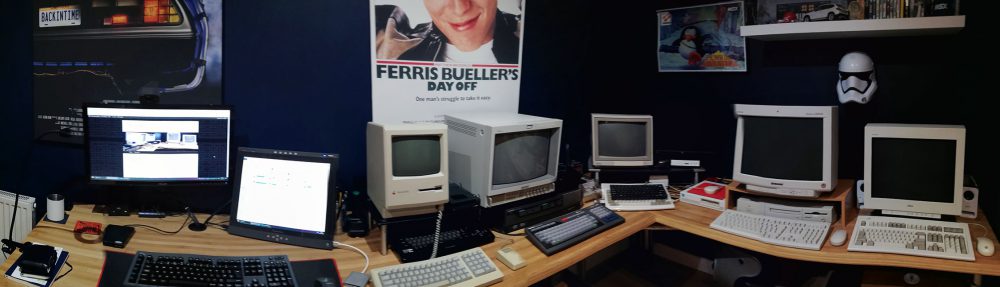The SCSI2SD solution allows you to replace old SCSI hard drives with modern SD cards. It is almost a must-have piece of technology to everyone who is into collecting vintage computers (specially old Macs). The reason is simple: It is virtually impossible to find a reliable SCSI hard drive nowadays (I mean, old-school SCSI drives, not modern ones). And even if you can find a working one at a decent price tag, it will most certainly die after a couple of years anyways, as those disks have been around for decades.
I have been using the SCSI2SD solution for a while, now. Have applied to vintage Mac notebooks, to Mac desktops (such as the PowerMac 6100/60 DOS Compatible I have) and I have even used it on a NeXT Station I had in the past. It just works!
One of the best things about those little boards is that it doesn’t require external power to function. It can draw power directly from the SCSI power termination pin, which makes it an amazing solution for an external SCSI drive!
If you never saw one, below is a picture of a SCSI2SD card (v5.1 depicted, which is the version I have)
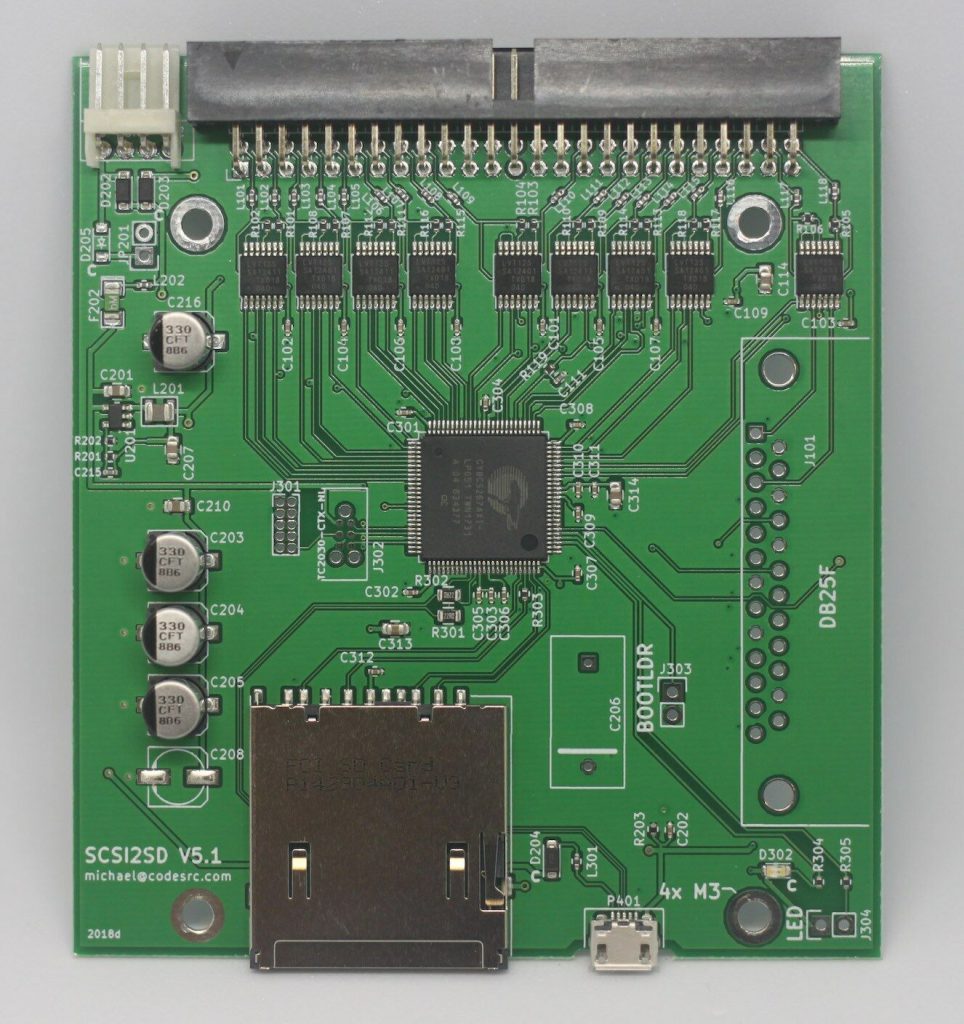
In my case, to add it to the case of a SCSI Jaz drive, I had to disolder the 4 pin power connector, as if I didn’t, it wouldn’t fit the case (see below). I then soldered a pair of wires to the 5v / GND coming from the Jaz board on to the SCSI2SD board (yellow and brown wires in the below picture). See that the picture shows the power connector on the SCSI2SD board removed (“A”). I also soldered a LED on the “B” highlighted part (J304), so that the Jaz drive case would light up upon being powered.

The initial idea was to add a SD extender to the project, adding the SD case to the front of the Jaz drive, for easy SD card swapping. That didn’t work as expected because, for some reason, the SCSI2SD board did not like the SD extender. So, I gave it up and removed the extender.

After assembling everything and trying it out on a Macintosh Classic, it worked like magic! I used an 8GB SD card and Lido to create the 4 2GB volumes (as older versions of System 7 can’t deal with more than that). I also had to configure the SCSI2SD to present the SD card as 4 2GB SCSI volumes, instead of a single 8GB SCSI disk. This is easily achieved using the SCSI2SD utility downloadable from their website. Below you can see the final result. Note that NO POWER SUPPLY is needed to get this to work! It draws power directly from the SCSI termination power pin.

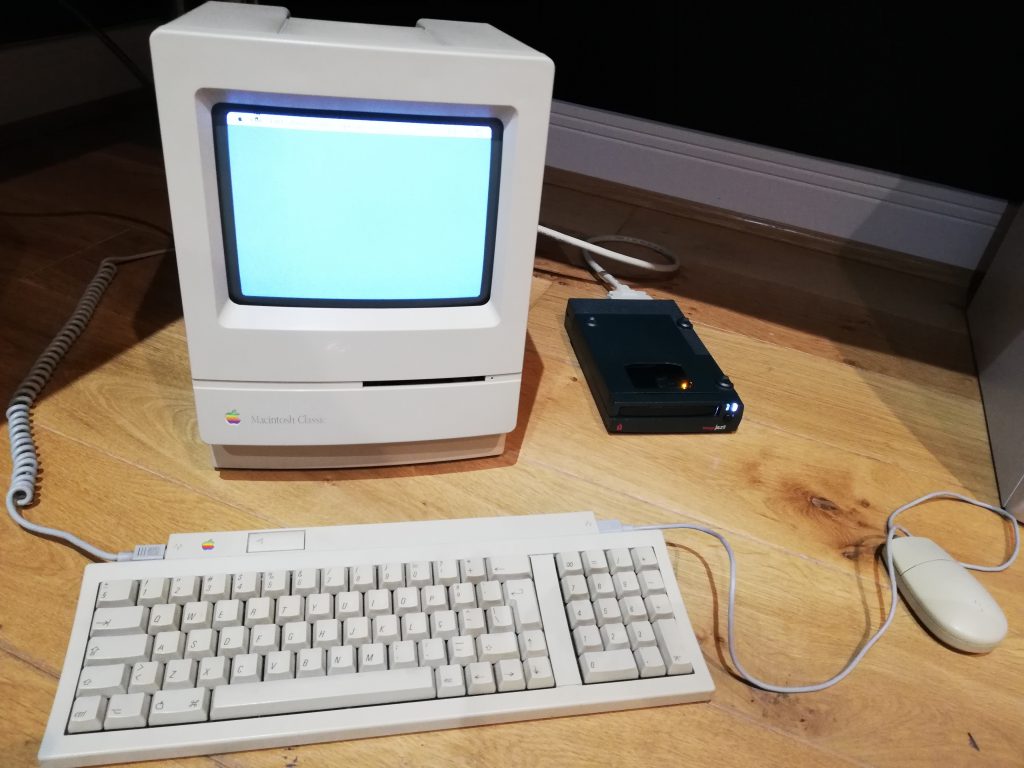

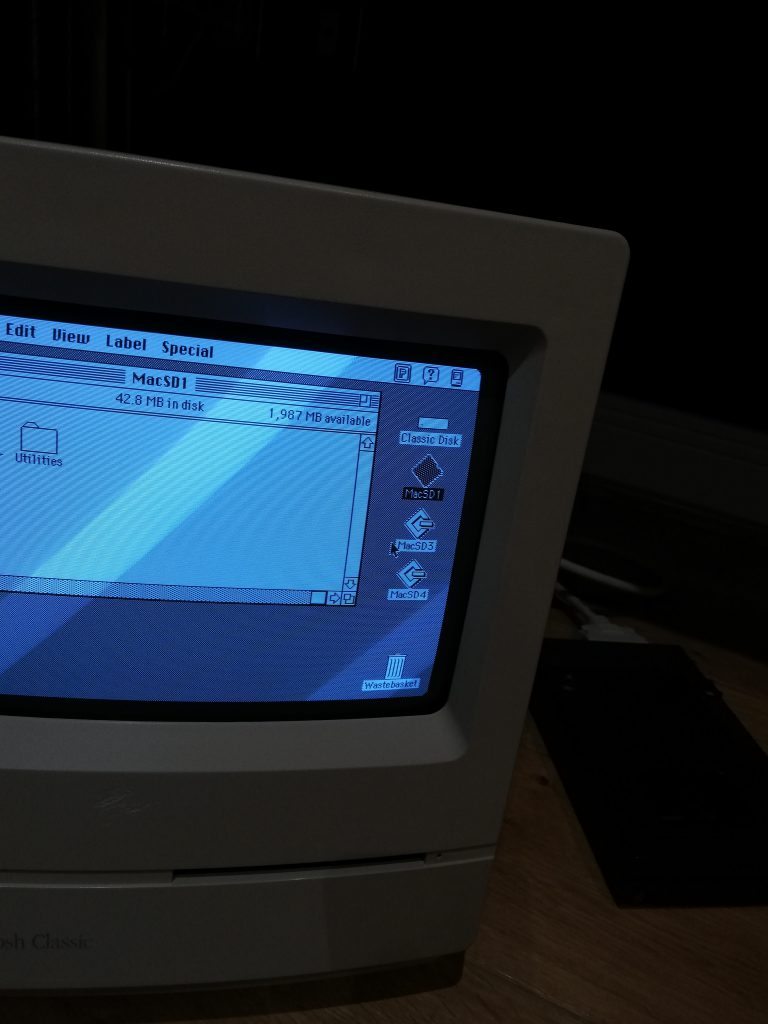
I tested the solution on 3 different Macs I own: The 6100/60, the PowerBook duo 230 (connected to the docking bay) and the Macintosh Classic. In all of them, it worked flawlessly. I just connect the drive to the SCSI port and all the 4 volumes are detected.
The only drawback was with my Mac Plus. Since the SCSI architecture on the Plus is different than all other Macs, the Plus is VERY picky when it comes to SCSI peripherals. I was able to get my Zip Drive to work with it (after a LOT of work), but I couldn’t get this external SCSI2SD to go along with it. For starters, the Mac Plus DOES NOT provide termination power. But even with an external power supply attached to the Jaz case I could not get it to be seen by the Plus.
EDIT: I got it to work with the Mac Plus. It required some additional work, but it finally worked. You can see the post here!
I have created a small video showing the solution. Hope you enjoy it!