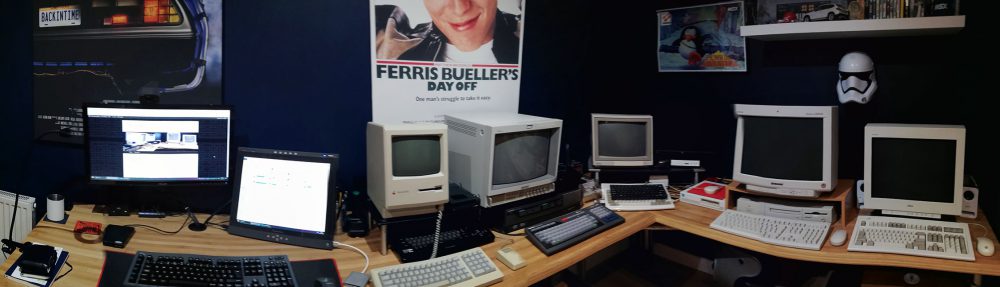Category Archives: retrocomp
Making and using a Macintosh ADB KVM (without the “M”)
One of the problems I have on my benches is the lack of space… those old computers do take a lot of space and, having them set on a bench with all the keyboards is really messy. So, I thought that having an ADB KVM (Keyboard Video and Mouse) switch would allow me to share the same keyboard / mouse setupo with a couple (or more) Macs.
I started looking for a solution like that, without success… well, there is a solution provided by Dr Bott called Moniswitch, which basically was an ADB KVM solution. But it is a bit costly and, in my case, I really didn’t need the Video switch (mainly the ADBs, only). So, spending that much money to something I would not use in full didn’t seem right. So I started thinking on making one on my own… since this device would be mainly passive, I shoul dbe able to create one using a roteary dial of sorts… but then the gods smilled at me… I saw at eBay someone selling a Mac serial switch… yes, serial, not ADB. But I knew I could adapt it to my needs, as the ADB plug would fit a serial connector if you just get rid of a small tab in the plug.
So, £15 later, the serial switch arrived. And I modded to be used for ADB. The video showing this follows below.
Fixing a Macintosh Colour Classic that had a VERY BAD battery leakage issue
The video speaks for itself…
Quick tour on my updated vintage computer collection
Repairing a Macintosh SE with cracked CRT tube and defective SCSI hard disk
A lot of work done here, but, in the end, the Mac is back to life 🙂
Connecting an Atari 2600 to an Apple Powermac 5500 video in card
Just for the fun of it, I tried out connecting a modded Atari (with added composite and audio out ports) to my Powermac 5500 video-in card. And, the result you can see below 🙂
Macintosh SE Hackintosh Project – The internals
PowerMac 8100/100 and Apple Multiple Scan 17 Monitor – final take
This is the final result of the cleaned and refurbished 8100 + Monitor! It came out pretty well, I would say!
Hackintosh SE project – Part 1
As promised, the first video about my Hackintosh SE project! Stay tuned for part 2!
You can see more pictures of it (including the CRT glass) in an older post, below:
New project in the oven! Classic Mac as a modern game and media station (with the original CRT glass!)
Hope you enjoy it!
Refurbishing a PowerMac 6100/60 – final steps and showcase
To give you some perspective, below you can see the pictures of the before and after. Then, you can follow up watching the videos. Enjoy!
In the previous video, you see that there seems to be an issue when powering up the 6100. Basically, upon first power on, it didn’t display any image and didn’t do anything. Just halted. If I powered it down and up again, it then booted, but right after it start loading the extensions, it rebooted by itself and, only then, it proceeded to a full successful boot. Of course I wasn’t happy with this situation, and I was suspecting the lack of a CMOS battery could be the cause of this. So, I ordered a new 3.6v 1/2AA battery from Amazon and installed it as soon as it arrived, yesterday. Not surprisingly, the Mac started working as expected upon first boot try.
You can check this out in the below video.