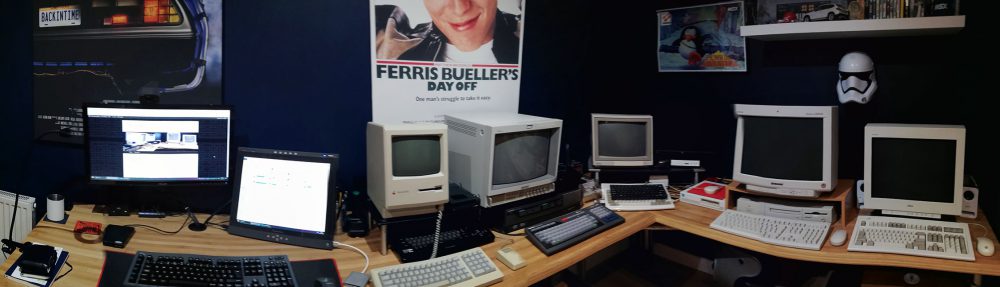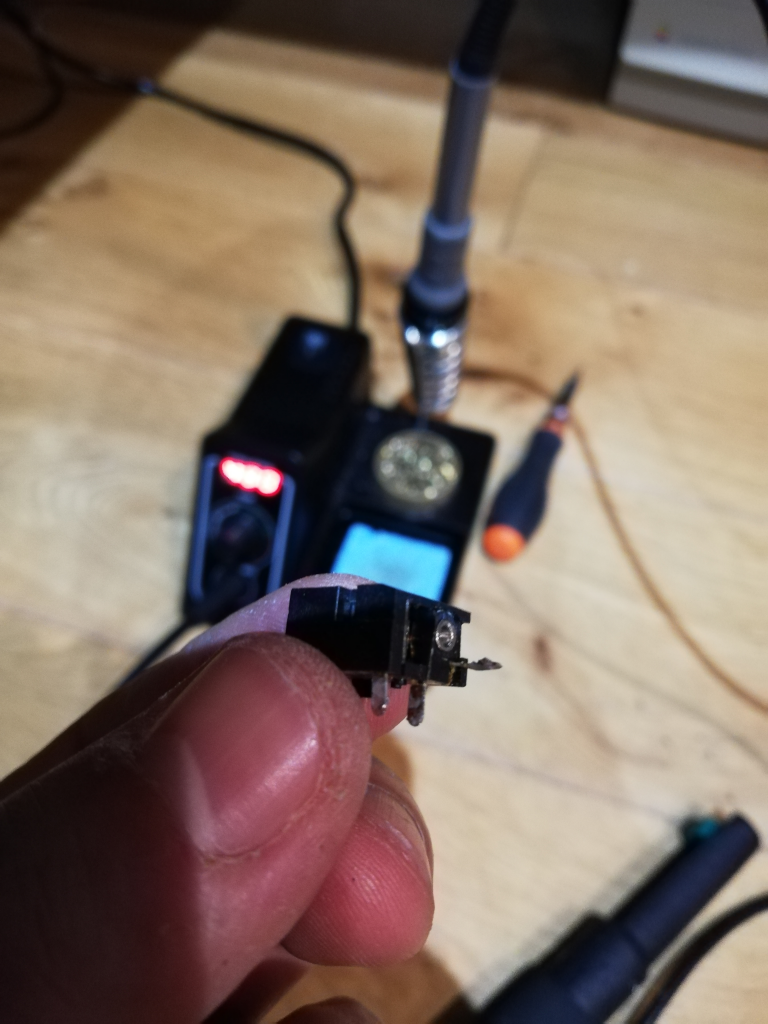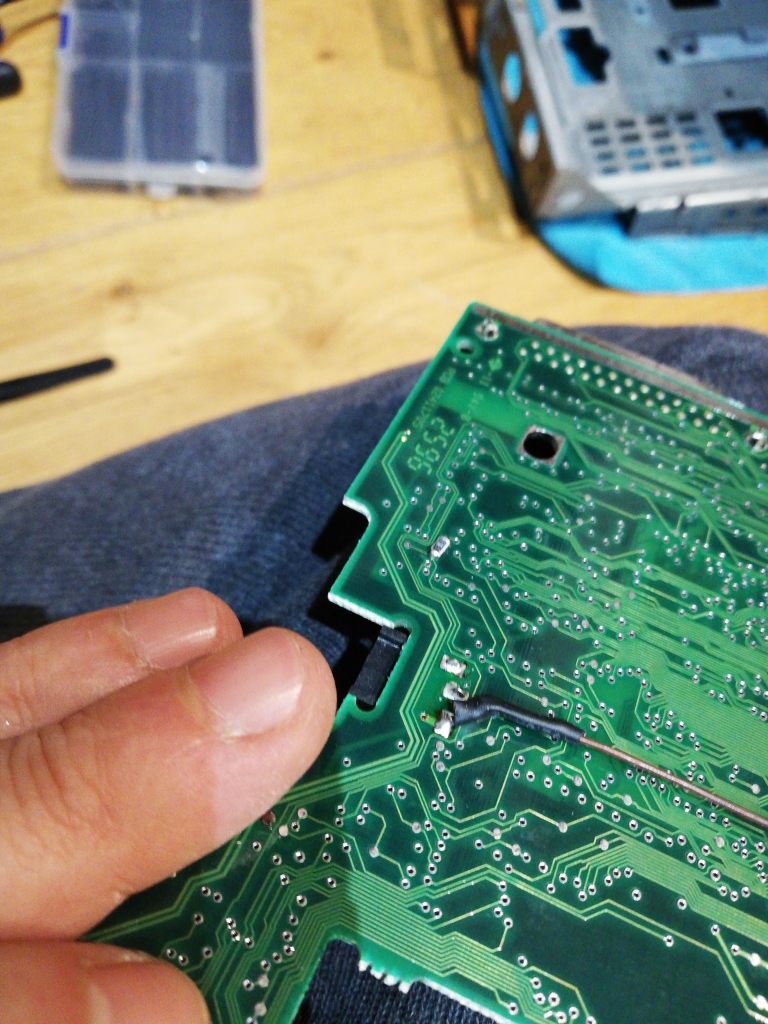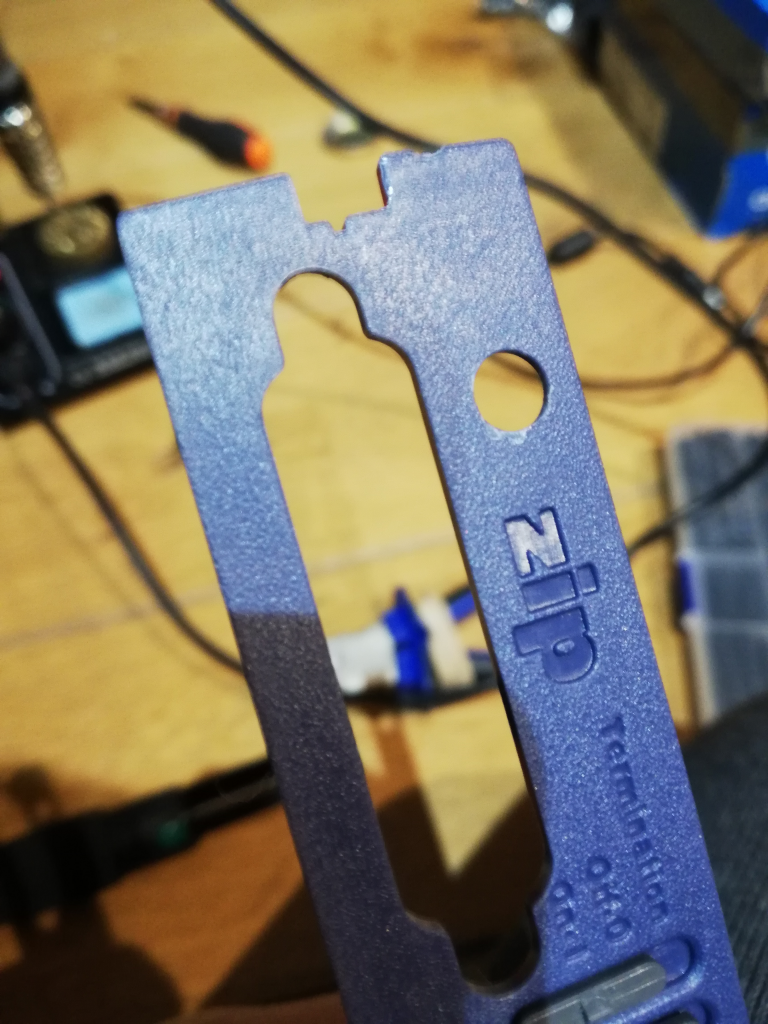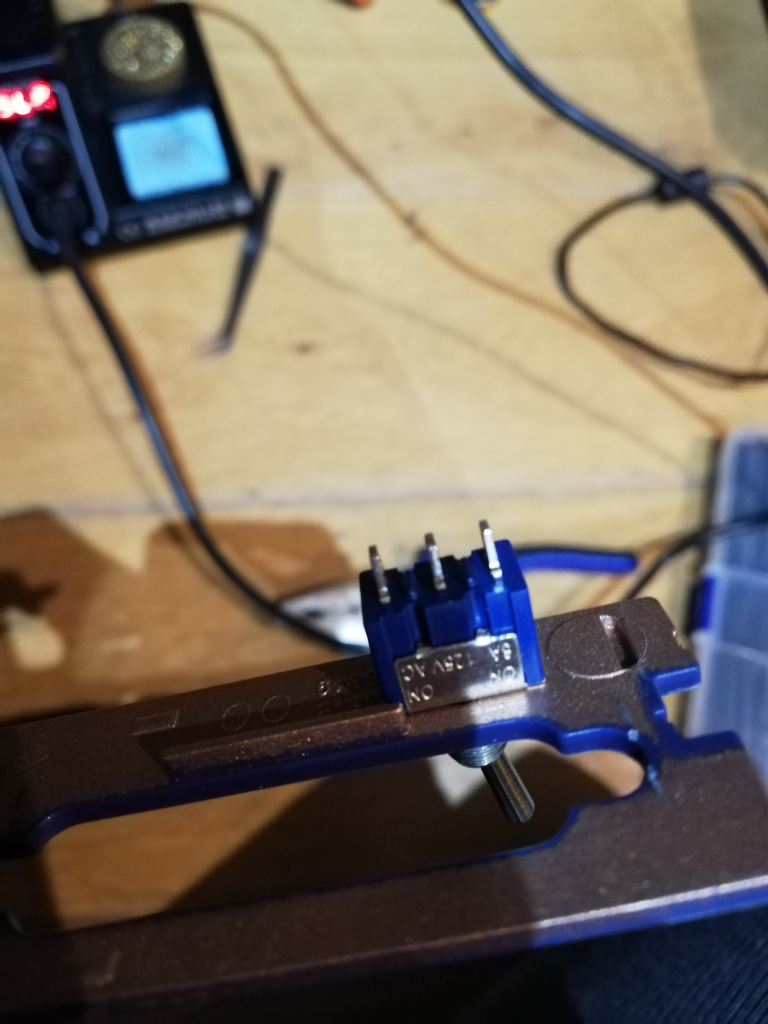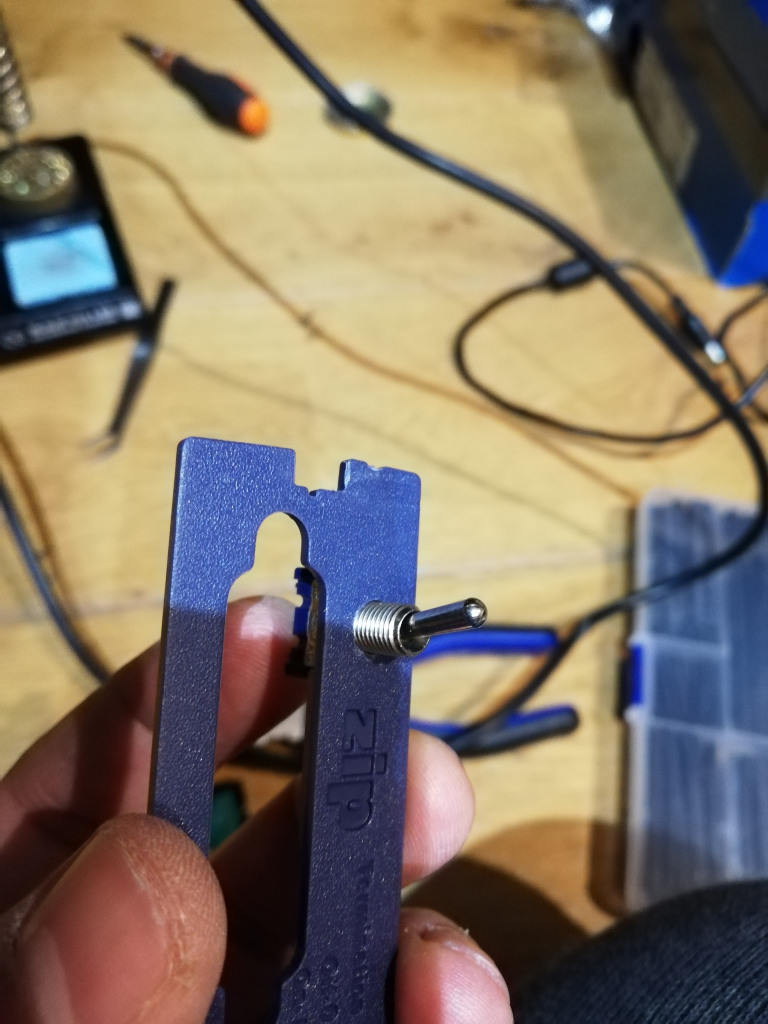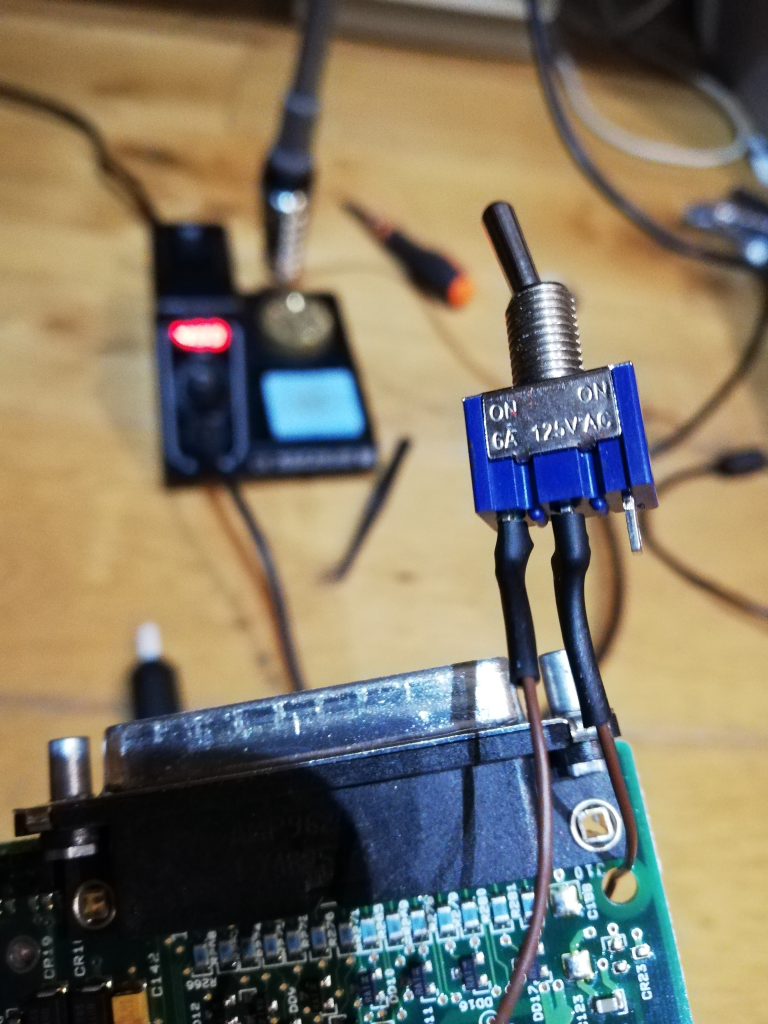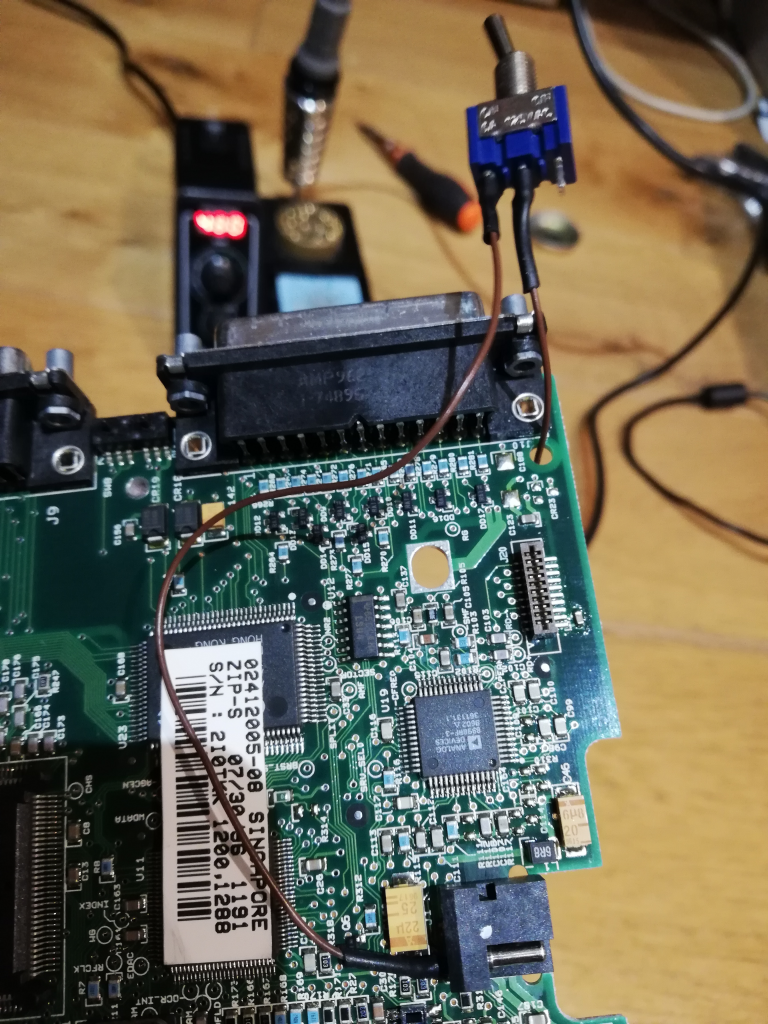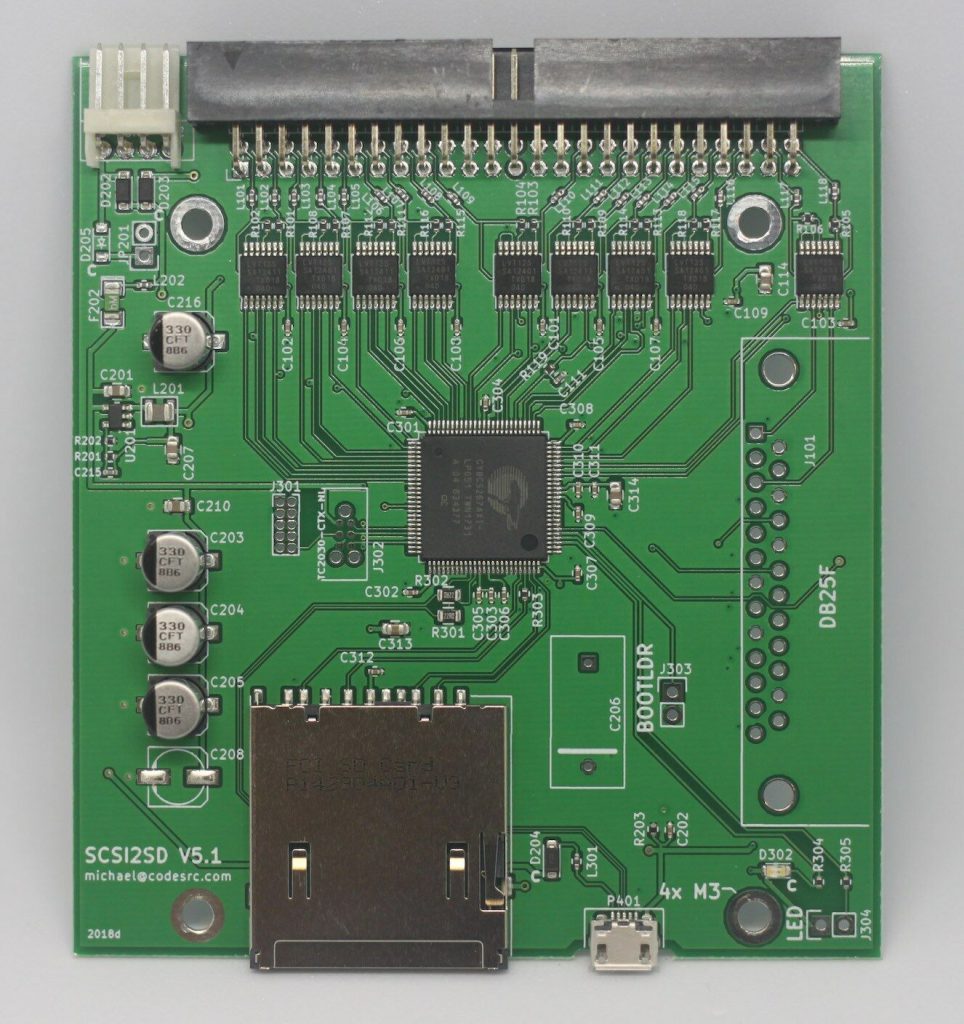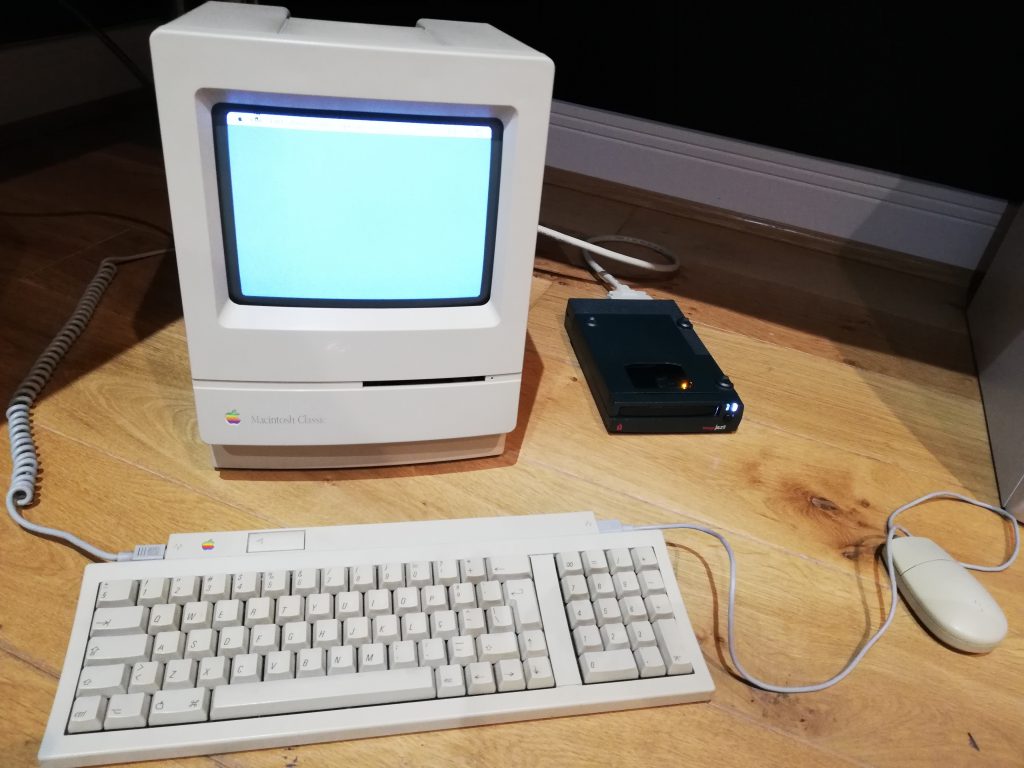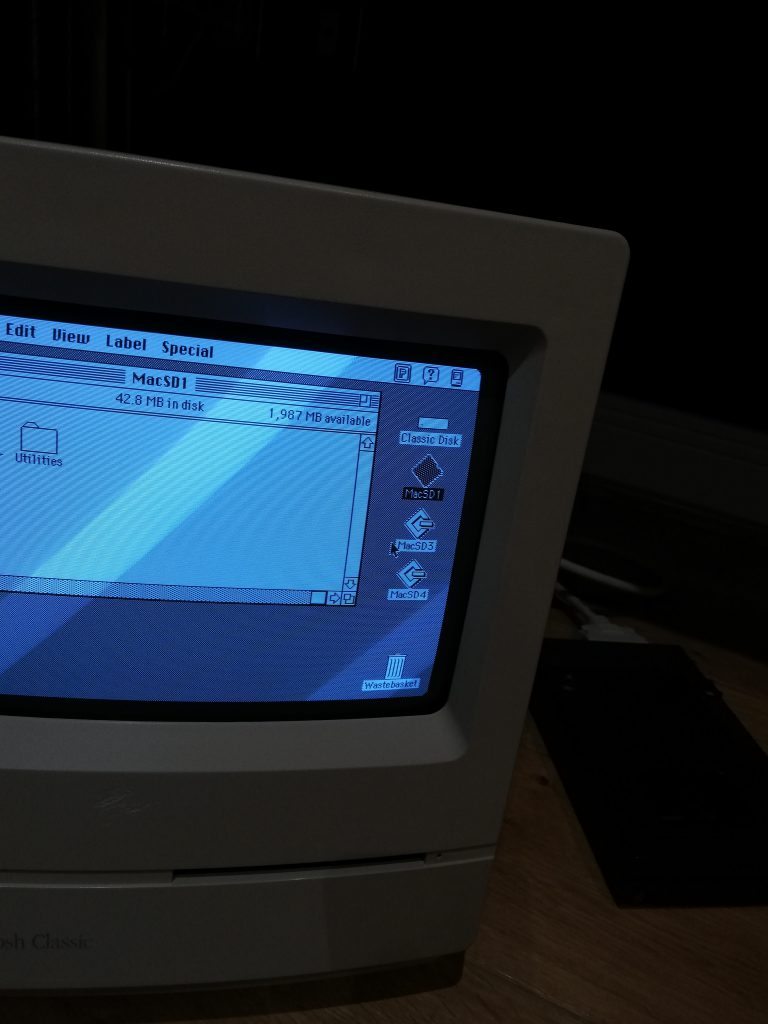Have been working on my Mac Plus for a while, and I wanted it to be able to boot from an external SCSI drive. Up to now, I was using a Iomega Zip Drive (after sweating a lot to get it to work with the plus), but Zip Drives are not really reliable (specially an almost 25 years old one).
So, searching on the net, I realized many people complained about the inability of the Mac Plus to boot from an external SCSI2SD. On top of that, the fact that the Mac Plus is one of the few Macs that doesn’t provide SCSI bus termination power forced the external SCS2SD card to be powered by an external power source (i.e. USB or something else).
Looking further, I found some old documents and discovered that it was possible to add SCSI Bus termination power to the Plus. A very simple mod allowed for that. In fact, the ONLY thing needed is the addition of a diode to the logic board, right behind the SCSI connector. Funny thing is that Apple, apparently, accounted for that in the past, as the diode “place holder” already exists in the board (position CR1, as highlighted in red in the picture below).
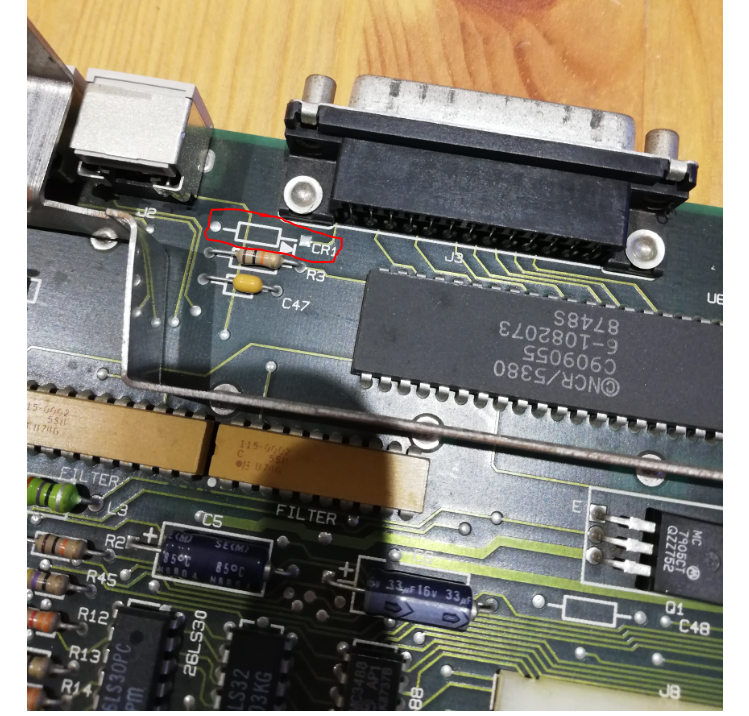
So, I took a deep breath and decided to attempt the mod. In the picture below you can see the diode soldered to the place holder. I used a diode recovered from an old power supply I had. Its markings were UF2010 (UF stands for ultra-fast). It supports up to 1000v, but of course, in our case, only 5v will be crossing the diode. Be careful to solder the diode following the markings. Diodes allow for current to flow through one direction, but not the other. Adding it in the wrong direction would create issues. You don’t have to use the same diode I used. A more common one – such as a 1n4001 – would do just fine. Just make sure it takes 5v or more and about 1 amp (or more).
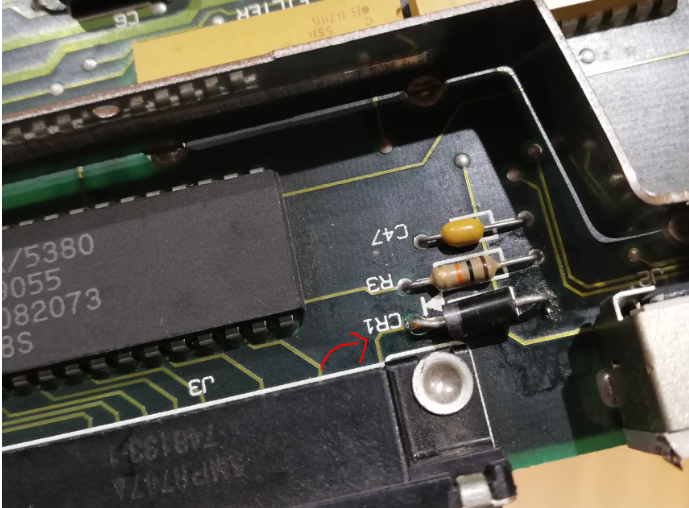
I wasn’t much confident this mod would work, as it was way too simple. But it did! In the video below (sorry about the quality, still learning how to create good videos) you can see the solution fully working on a Mac Plus.